How to Refund NOL Card in 2025
Are you holding an RTA Nol card with leftover money in it? Maybe you have lost your card, and you are looking for a refund. Well, if anything happens to the money left on your RTA Nol Card in Dubai, then this guide will show you a simple way to get your money back via the card refund.
We will see easy steps that will help if you lose your Nol card anywhere in Dubai. Let’s start straight with all online and offline methods for Nol card balance refunds.
Ways to Refund Nol Card Balance
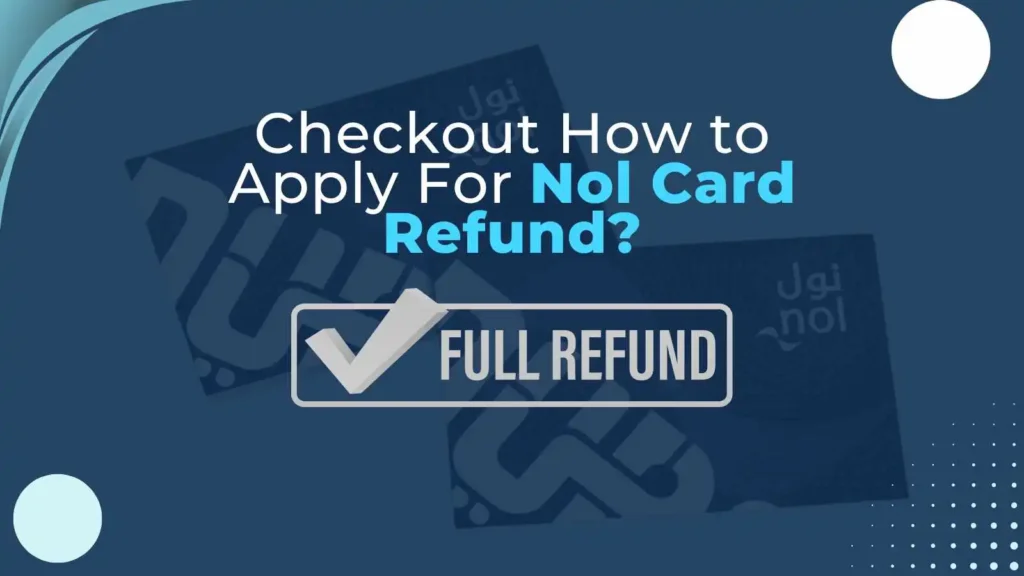
Here are four simple ways to apply:
1. Online through the RTA Website
- Visit the RTA website.
- Look for the refund section by clicking on the Public Transport tab.
- Enter your card details, like your Nol tag ID and mobile number, then click enter.
- Choose your refund type: either cash or NOL Card Balance.
- Review the details and submit it.
- You’ll get a confirmation SMS on your registered mobile number and email.
- If you choose cash, collect it from any metro station or smart teller machines at customer centers.
2. Through the Nol Pay App
- If you have a smartphone, download the Nol Pay App.
- Open the app and find the Refund Nol Card Balance option.
- Follow the steps on the app to request your refund.
- Provide the necessary details and submit your request.
3. Through Ticket Vending Machines
- Find an RTA Ticket Vending Machine.
- With the help of the agent, follow the instructions on the screen to request a refund.
- Input the required information, including your Nol tag ID.
- Complete the process and keep an eye on the status of your refund.
4. Through Customer Service Center
- Call 800 90 90 or visit RTA customer service.
- Let them know you want a refund for your Nol Card.
- They will guide you through the process and may ask for the required details.
- Follow their instructions and provide any additional information needed.
Documents Required to Refund Nol Balance
Getting a refund for your RTA Nol Card is simple, but there are a couple of things you’ll need to have in hand:
- Nol Card Tag ID: Note down your Nol Card Tag ID. It’s a unique identifier linked to your card.
- Registered or Personal Alternative Nol Card (in case of a balance transfer): If you’re transferring the balance to another card, have the details of the registered or personal alternative Nol Card.
- Mobile Number: Make sure you have a working mobile number. This is important for communication during the refund process.
- ID or Passport: Bring along documents proving ownership, such as a passport or Emirates ID.
- Details of Nol Card-Linked Bank Account: Provide details of the bank account linked to your Nol Card for a refund amount transaction.
Service Fee
- In Case of Cash Refund: You may be charged 2.5% of the refund amount or a minimum of 5 AED.
- Nol Balance Transfer: If you transfer your balance to a new or alternative registered or personalized Nol Card, there are no service fees.
- Overcharge Refund: This service is provided free of charge.
Processing Time
- Refund Request: It takes about 4 days from the date of your application for the RTA to process and approve your refund.
- Overcharge Refund : If you’re seeking a refund due to overcharge, it usually takes 3 days. In some cases, it might take up to 7 days if additional verification is needed.
- Nol Balance Transfer: If you transfer your Nol balance to another card, the activation time is between 45 minutes to 4 hours.
You can Track your NOL Card Refund on the RTA website.
Note: If your card has less than 100 AED remaining, you have the option to receive that amount in cash. However, if the remaining amount exceeds 100 AED, you can choose to transfer it to another registered Nol card as your preferred refund option.
Commonly Asked Questions
Concluding Insights
If you want a refund for your RTA Nol Card in Dubai, then get your necessary documents ready and choose the right refund option, online or offline. You have two further options: if you prefer cash or transferring your balance, whatever it is, RTA has made it simple for you. So, if you face any issue related to your RTA Nol card refund, give them a call at 800 90 90 and get your issue resolved.






