RTA NOL Card Recharge Online – Top-up Using 8 Methods
Low on Nol balance? Recharge your Nol card without a hitch to enjoy hassle-free travel on all modes of public transportation.
You might be thinking about the methods to recharge your Nol card.
But not more worries, because in this article all the 8 methods are covered related to the Nol card recharge. We will discuss in details the offline and online methods for RTA Nol Top-Up.
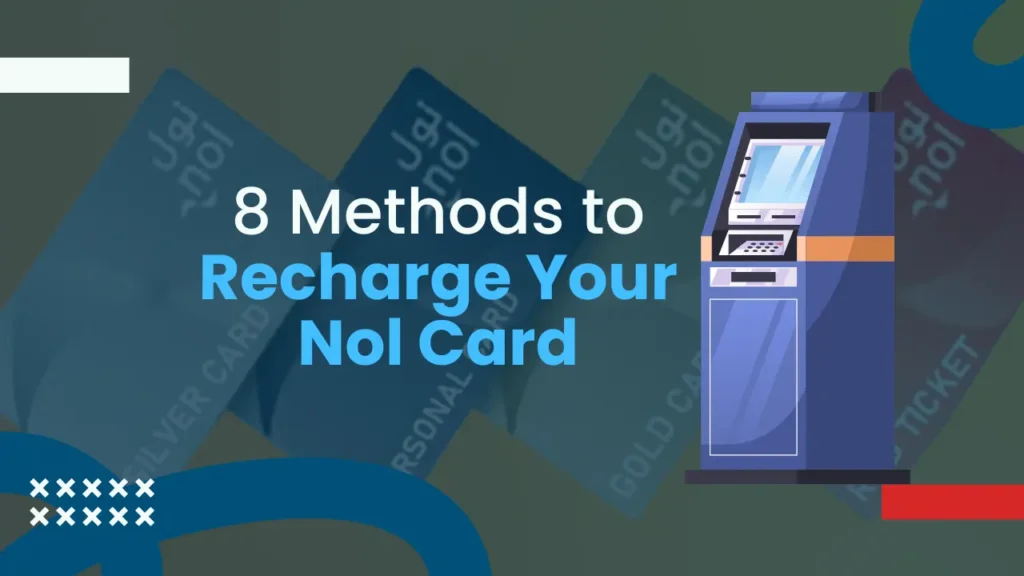
We will discuss all the possible RTA Nol Top Up methods individually.
1. Top Up through the RTA Website Online
We will go first with the most popular method of recharge, which is online via the RTA website. Just follow the below steps:
- Visit the RTA homepage and look for the “Public Transport” and then find “top-up nol”- under “nol” section.(OR directly click here)
- Now, enter your Nol tag ID and Email ID.
- Choose your recharge amount and make the payment.
- Wait for 45 minutes to 4 hours to access your newly topped-up balance.
After recharge, you can Check NOL Balance online.
2. Recharge through the S’hail App
It is a specially designated app that is useful for RTA transportation services. You can use it to book a taxi or recharge Nol card by the steps below.
- Download the S’hail app from Playstore.
- Register with your credentials.
- Choose “Top Up Nol Card.”
- Add your card with the + symbol.
- Confirm and pay.
- Wait 45 minutes to 4 hours for your balance to activate.
3. Through RTA Dubai App
This is indeed the dedicated app citizens use for the Nol top-up. You can also use it by following steps:
- Get the “RTA Dubai” OR “Dubai Now” app.
- Log in with your UAE pass.
- Click “Top Up.”
- If you don’t have a Virtual Card, place your physical Nol card on your mobile’s NFC chip.
- Choose the top-up amount.
- Pay using your debit/credit card.
- After all card will be recharged.
4. Using Mahboub Chatbot
- Visit the RTA Website Homepage/ RTA Dubai app/ S’hail app.
- Find “Chat with Mahboub” and fill in your contact information.
- Type “Top Up Nol Card” in the chat, and click “Apply Now.”
- Enter your Nol tag ID
- Select the amount,(From 30 AED to 150 AED)
- Pay the required amount using DubaiPay.
- Your recharged balance becomes active and can be used at metro stations or parking areas.
5. Through Ticket Office Machines
You can also use the ticket machines for recharge.
- Visit the ticket office at the metro stations.
- Hand your Nol Card to the station agent and request a top-up.
- Complete the payment and see your balance updated.
6. Through Ticket Vending Machines
- Visit the ticket vending machine.
- Tap your Nol Card on the reader.
- Choose the Top Up option.
- Enter the desired amount.
- Keep the card on the reader for 5 to 6 seconds.
- And your card with be recharged.
7. Top-Up Solar Machines at Bus Stops
- Tap your Nol Card on the card reader.
- Choose the Top Up option.
- Enter the desired amount.
- Make the payment in cash
- Within a short time, your card will be recharged.
8. In-Store Recharge
- Recharge your Nol Card by visiting local supermarkets.
- Access this service at various stores, including ZOOM, and ENOC/EPPCO Stores.
- Explore 50 locations across Dubai where you can easily top up your Nol Card.
Once done, Your recharged balance becomes active and can be used at metro stations, parking areas, or solar-powered machines at bus stations.
Commonly Asked Questions
Concluding Insights
Check full details about how to use RTA Nol Top-Up proficiently and access different channels like internet-based stages, ticket vending machines, RTA Nol TOP-UP focuses, or approved specialists. You can pick the favored strategy, input Nol card subtleties, select the re-energize sum, and complete the exchange.






