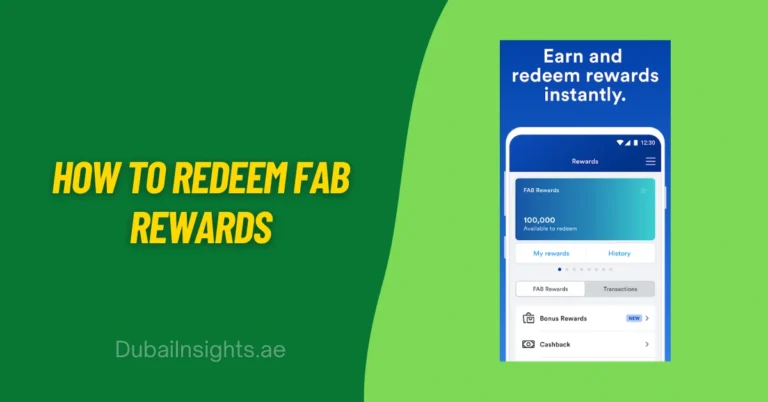How To Get a FAB Bank Statement Online? A Step By Step Guide
The First Abu Dhabi Bank (FAB) offers a wide range of banking services, including online bank statement checks and downloads. The bank statement is just like any other financial record, covering all the transactions that occurred during a specific period, like a month or a year.
Let’s explore different means of getting a FAB bank statement online.
Methods To Get FAB Bank Statement Online
With an online bank statement option, you don’t need to go to the nearest FAB branch to request a formal document. Online banking resolves this requirement by offering excellent services through its official website and the FAB mobile app.
Method 1: Visit The Official FAB Website Online Banking Portal
The official FAB website helps make complex financial matters easier through its extensive online services. Providing an e-statement viewership or downloading option is one such great step toward modern eBanking. So, let’s see how to get a FAB bank statement online!
Step 1: Go to the official FAB Bank’s website at this address: https://online.bankfab.com/PersonalBankingWeb/login, the online banking page.
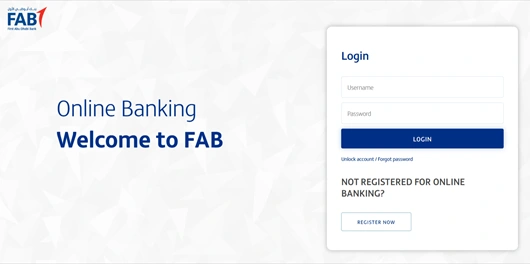
Step 2: Log in to your FAB account with the Username and Password you added while registering.
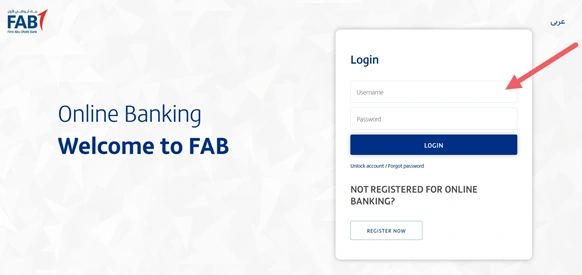
Step 3: If you have not yet registered for FAB online banking, you can easily do so by clicking the ‘Register Now’ option.
A new page will open up, requiring your Customer identification number or debit/credit card number. Follow the next numbered steps to get registered successfully.
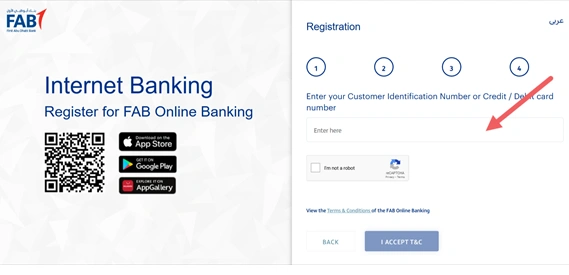
Step 4: Browse the FAB bank account to look for the ‘Statements’ or ‘Documents’ options. These have your statements and ‘Account Summary.’ Just click on the proper section to view your bank statements.
Step 5: Be sure to select the right period for which you wish to get a bank statement. You can select a month, a year, or any other custom date.
Step 6: Once you choose the desired period, select the ‘View Online’ option to observe your FAB bank balance check online. Click the ‘Download’ option to save a copy to your device for future reference.
Method 2: Check FAB Bank Statement Online Via Mobile App
The FAB mobile app is also a convenient way to get FAB bank statements online without standing in long lines, wasting both time and energy. Below are the basic steps to follow to download your bank statement.
Step 1: Search for and download the FAB web app from Google Play, Mac App Store, or Huawei App Gallery if you don’t have it.

Step 2: Start the app to log in to your account with your Username and Password. You can also keep biometric login features, including the fingerprint and face lock, for safety.
If you are a new user, follow the registration process and create an account with your UAE mobile number and email address.

Step 3: In the app menu or the dashboard, search for the ‘Statements’ section or look for similar labels such as ‘Account History’ or ‘Documents.’ Click it to get your bank statement options.
Step 4: Choose the specific time frame (month/year/custom) for the statement you need.
Step 5: View or save your statement with the ‘View Online’ and ‘Download’ options. Downloading a copy helps in using it for future purposes, which can later be emailed or printed.
With an account in FAB Bank, staying informed is easy. Simply perform a FAB Balance Inquiry to know if your salary has been received or to check your latest balance.
Benefits of Getting A FAB Online Bank Statement
Getting your FAB Bank Statement online comes with many benefits, such as:
- Convenience: Get online FAB bank statements when needed with only a few clicks by logging in to your bank account.
- Easy access: Check/ download bank statements anytime from anywhere using your mobile or laptop.
- Highly Secure: Get highly secure and confidential bank statements with encrypted data support. The information access is only allowed to you when you input your proper username and password.
- Time-saving: No need to wait for a paper FAB bank statement. Get one online through a bank account Log In by using the website or web app.
- Salary updates: If you’re getting salary updates from your employer to FAB, you can easily get an FAB bank salary account balance check online through an online statement.
- Constant updates on all transactions: Online FAB statements help keep track of all debit and credit transactions from your bank account quickly.
FAQs
What should I do if I cannot log in to my FAB account?
If you forget your online banking password, you can visit the official FAB website on its online banking page at the address https://online.bankfab.com/PersonalBankingWeb/login.
Choose the ‘Forgot Password’ option here and proceed.
Can I check the FAB bank statement through email?
Yes, you can easily check the bank statements through email. Just send an email with the object and the proper message to the official email address of the FAB bank services at [email protected] for your desired time.
Is there a fee for obtaining my FAB Bank statement online?
No, there are no FAB bank statement charges for online checking and downloading.
Are online statements legally valid?
Yes, online statements are considered legally valid documents for various purposes.
What is the FAB customer care WhatsApp number?
The FAB customer care WhatsApp number for within the UAE is 600525500 and for international callers, it is +971 2 6811511.
Can I access my FAB bank statements from previous years?
Yes, you can check the FAB statements for up to 24 months of transaction history. It also depends on your account type.