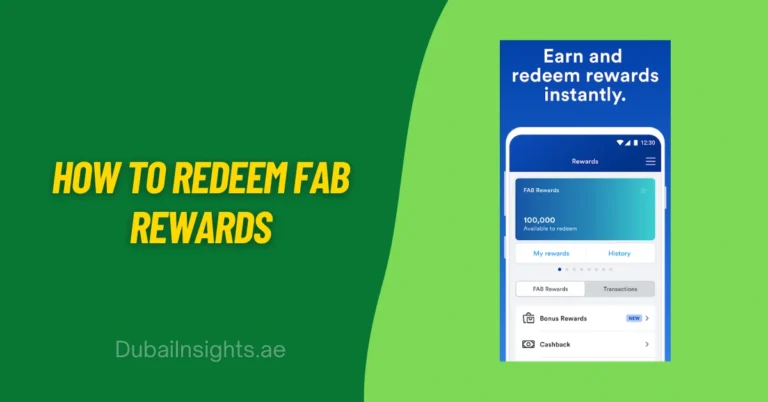How To Activate FAB Debit Card? Quick And Easy Guide
First Abu Dhabi Bank (FAB) plays a leading role in the UAE’s financial market with its diverse services. Issuing debit and credit cards to its customers makes transactions smoother and hassle-free. So, how to activate FAB debit card? You need FAB card activation before you may wish to begin using it.
This article highlights the detailed procedure for activating your FAB debit card and its benefits.
How To Activate FAB Debit Card Online Using By Mobile App
FAB customers can easily activate their debit cards online through the bank’s mobile app with these steps:
Step 1: Download the FAB app on your smartphone through Google Play, Apple App Store, or Huawei App Gallery. Register if not yet opened an account or ‘Log in’ if already a customer of the app.
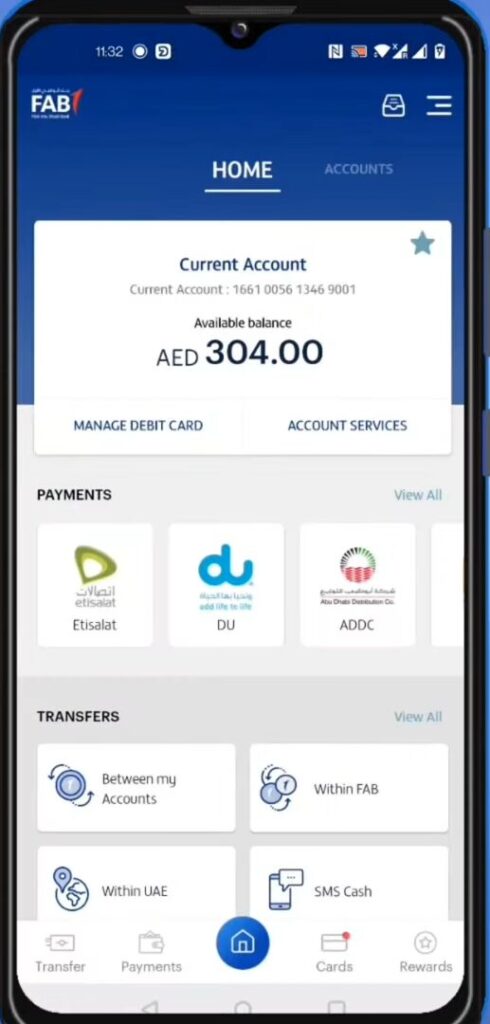
Step 2: Click on “Cards” at the bottom, beside the home icon.
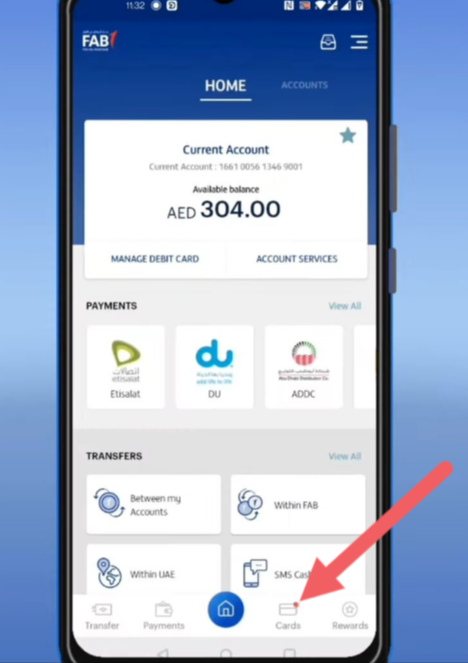
Step 3: Click the ‘Activate Card’ option for FAB card activation.
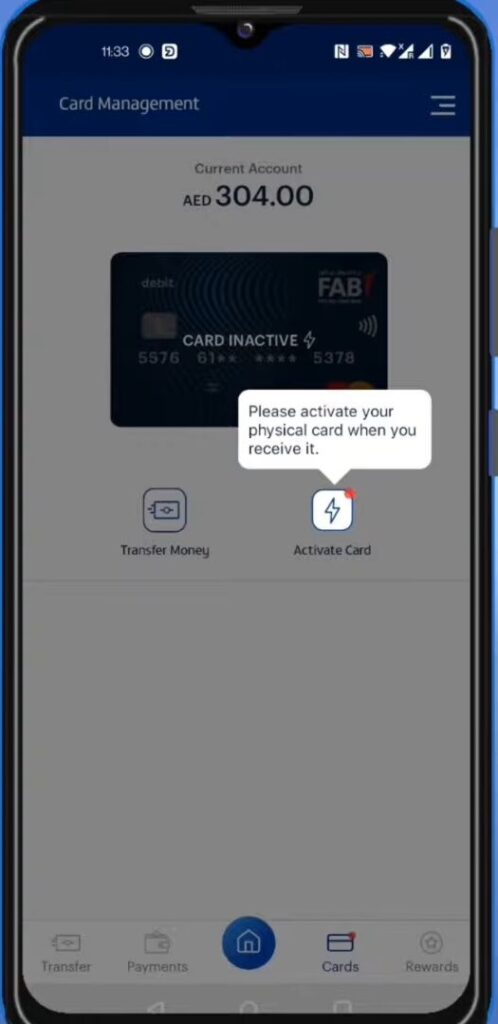
Step 4: Enter your card’s expiry date, followed by the month and year. Then, click “Continue.”
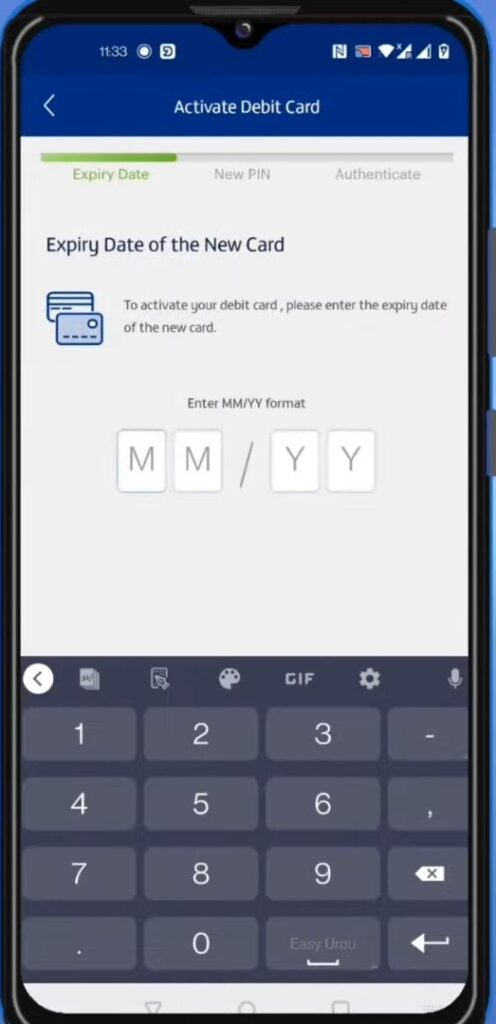
Step 5: Set your new Debit card PIN (Personal Identification Number) as a 4-digit number. Don’t write it down, keep it simple and easy to remember.
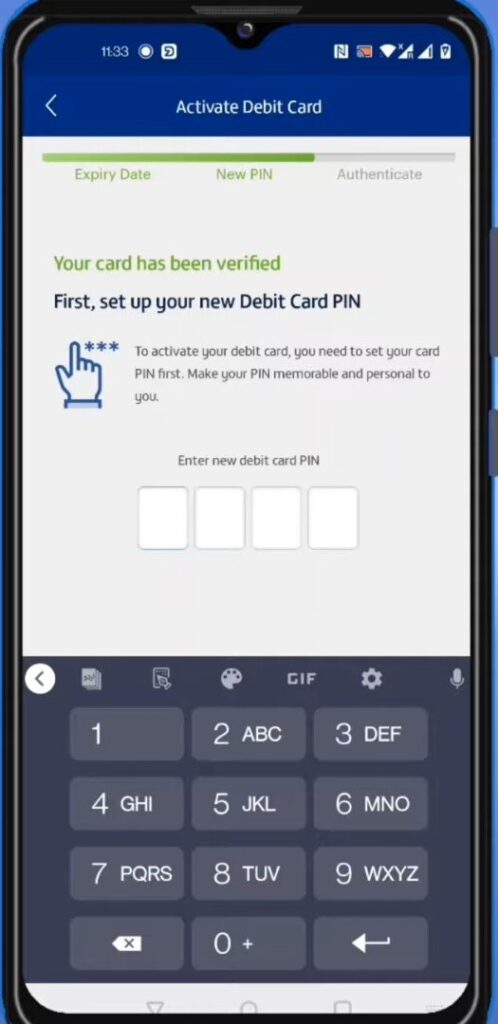
Step 6: Reconfirm your PIN through your registered email address and number.
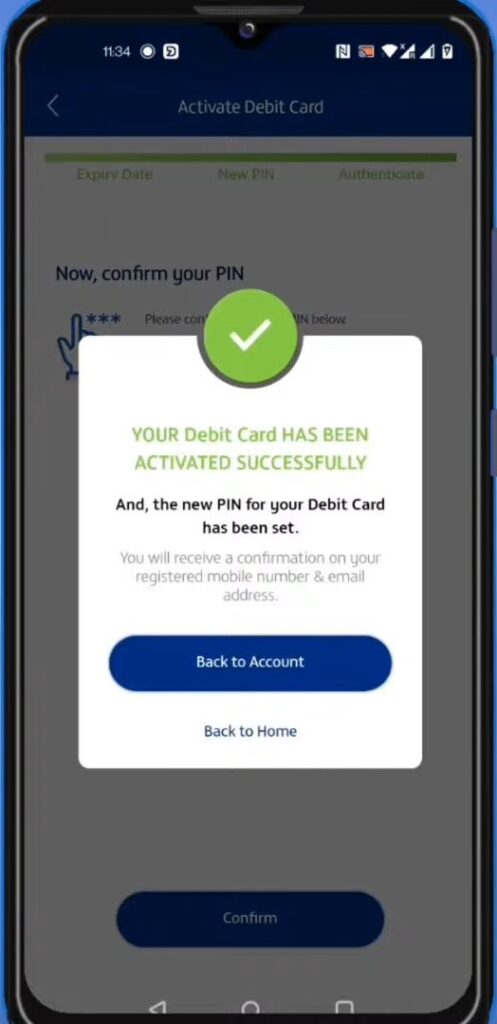
Step 7: Now, your card will be successfully activated with a proper FAB debit card number.
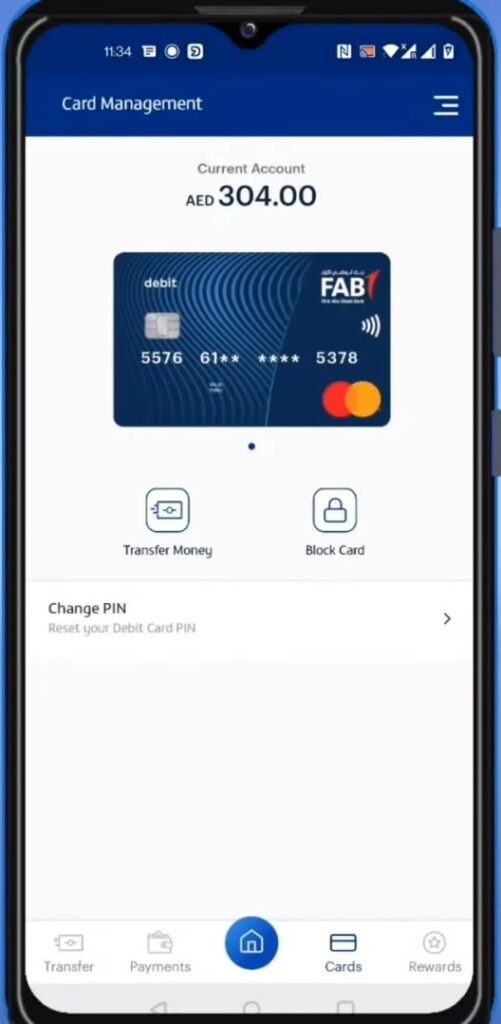
How To Activate FAB Debit Card Via SMS
You can quickly activate a FAB debit card by SMS in UAE through a simple process:
Step 1: Write an SMS as follows:
CACT <space> (last four digits of your debit card) <space> (four-digit PIN of your choice)
For example, if the last four digits of your card are 1234 and you want your PIN to be 0088, your message should be: CACT 1234 0088
Step 2: Now send this typed SMS to 2121.
Step 3: After verification, your PIN will be set, and your card will be activated within minutes.
How To Activate FAB Debit Card Offline Via ATM

Apart from online FAB debit card activation, you can opt for offline activation through ATMs. Just follow the below mentioned steps:
Step 1: Insert your card into the FAB ATM.
Step 2: Select your preferred language, and follow the on-screen instructions to set up your 4-digit PIN.
After activation, you can also do a FAB Balance Check to know your remaining amount.
Benefits Of Activating A FAB Debit Card
Activating your FAB debit card has numerous perks, which are as follows:
- Get instant access to funds locally and internationally.
- Widely accepted debit cards, at ATMs, point-of-sale (POS) terminals, or online shopping platforms.
- Uses chip-and-PIN technology, offering great security with fraud detection.
- Allows contactless card tapping for ‘Tap and Go’ merchant terminals.
- Allows linking of a FAB debit card to online banking for real-time personal monitoring.
- Makes cash withdrawals from FAB ATMs easier across the UAE.
- Get exclusive FAB rewards and offers upon usage for shopping, travel, etc.
- Quickly pay utility bills and other expenses seamlessly.
FAQs
How is the FAB debit card different from the FAB credit card?
The FAB debit card uses your own money directly from your FAB account, so there’s no longer any need to worry about due dates, interest, or late payment charges as involved in credit card usage. You can only pay if sufficient funds exist in your debit card.
Does FAB offer extra security for online shopping through its debit card?
Yes, FAB sends a one-time password (OTP) via SMS to your mobile and email address registered with FAB, each time you conduct an online shopping transaction. This OTP is a 6-digit code that adds a second level of authentication.
Do I need to pay fees for ATM cash withdrawals using an FAB debit?
Cash withdrawals using your FAB debit card from any FAB ATM within the UAE will be free of charge. However, those made through non-FAB ATMs within the UAE and overseas may charge some network fees and transaction charges.
Does the FAB debit card offer travel insurance?
Yes, you get travel insurance up to certain limits by using the FAB debit card for different elements such as:
- Travel accident and insured journey
- Travel medical benefits
- Trip inconvenience protection
- Luggage protection
How to block a lost or stolen FAB debit card?
You can block your card through the FAB mobile app or report a lost/stolen card to FAB by calling 800 4 0000 within the UAE or +971 2 4996599 from overseas.
Do I get notified whenever my FAB debit card gets used?
Yes, FAB sends free SMS alerts whenever your FAB debit card is used, ensuring secure payments.