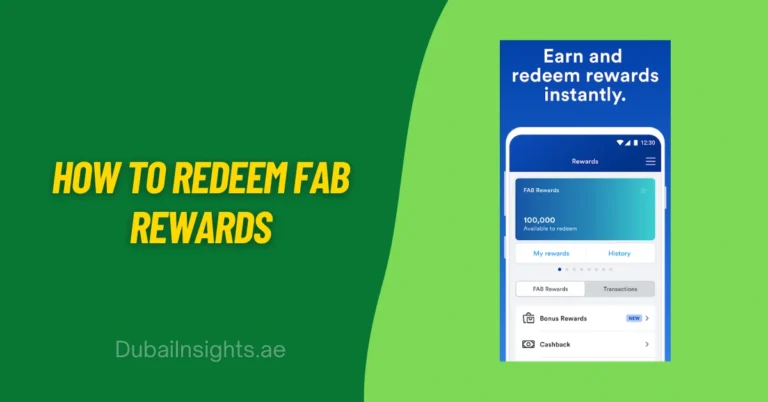Al Ansari Exchange Salary Card Balance Check Online 2025
Wondering how to send your remittance to UAE or from UAE or even how to pay your salaries? Al Ansari Exchange is your ideal leading financial institution in the UAE. It offers Al Ansari salary check online through its official website and app.
The exchange has introduced two prepaid cards for direct salary transfer and online transaction payments: the PayPlus Card and the Payroll Card. Once your salary gets transferred to the card, you can withdraw it from the nearest ATM.
Let’s explore how to go for an Al Ansari salary card balance check through different options with step-by-step procedures.
Al Ansari Salary Check Online Using The Website
The Al Ansari Exchange website can directly help in finding your salary card balance through these basic steps:
Step 1: Access The Official Al Ansari Website
Open your web browser, like Google, and search for the Al Ansari Exchange website by typing “Al Ansari Exchange” into the search bar. Click on the first result, which would be this valid link: https://alansariexchange.com/.
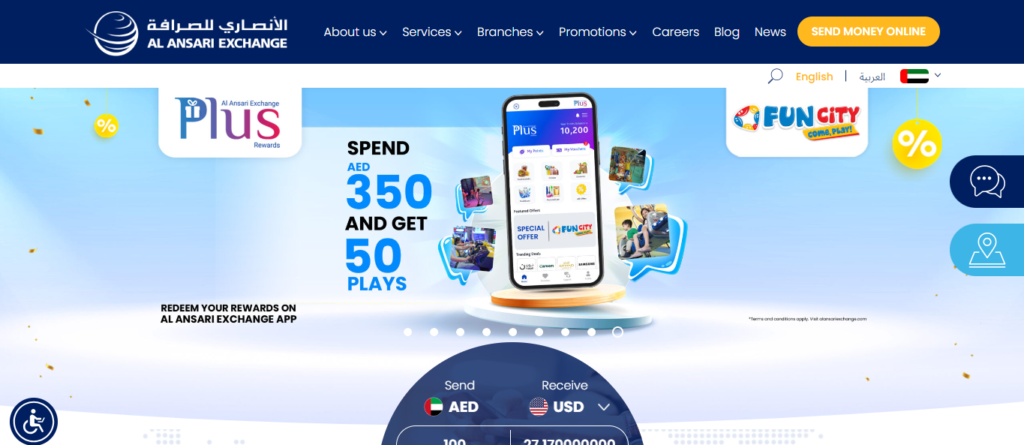
Step 2: Find the eExchange Portal
Click the “exchange portal” in the second step using this link. You will find the two options, which are Individual and Business (Corporate). Click the Business option for an Al Ansari Salary Check Online.
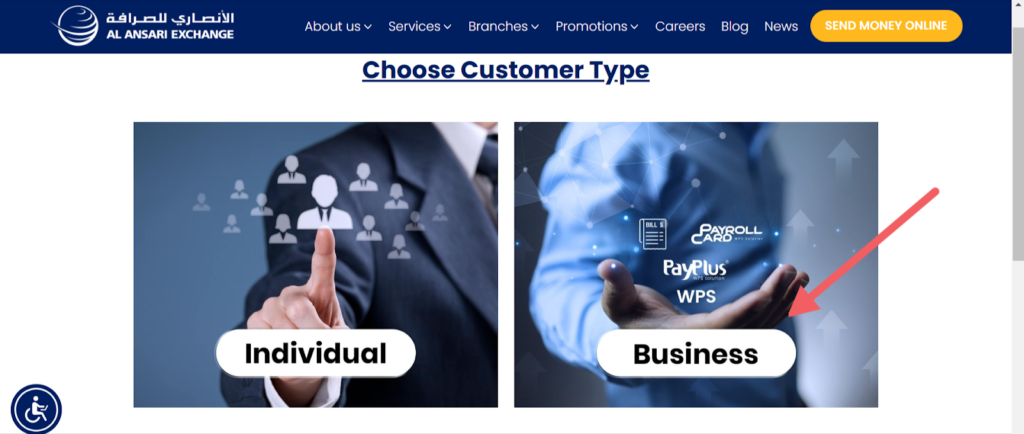
Step 3: Log in or Register Your Account
Now, enter the relevant details to Log In to your account, including your User ID and Password.
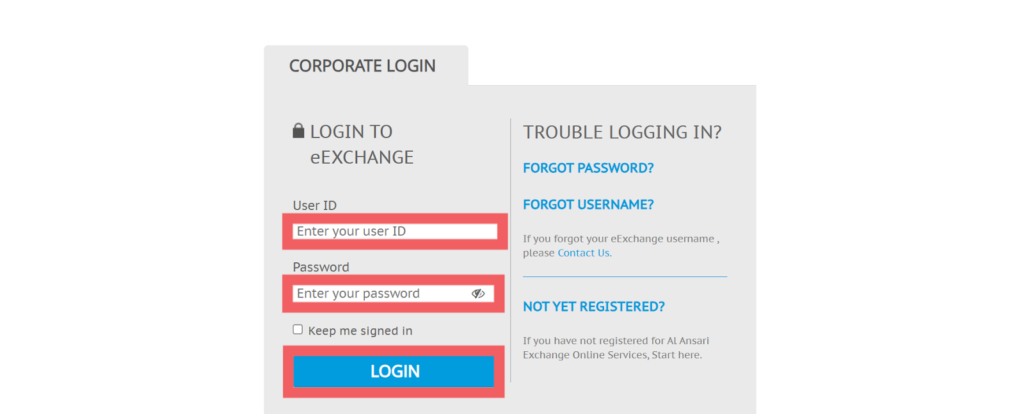
If you are not yet registered, sign up with your First and Last names and your Phone number, along with a Password setup. The individual registration process allows for a ‘Log In with a UAE pass.’
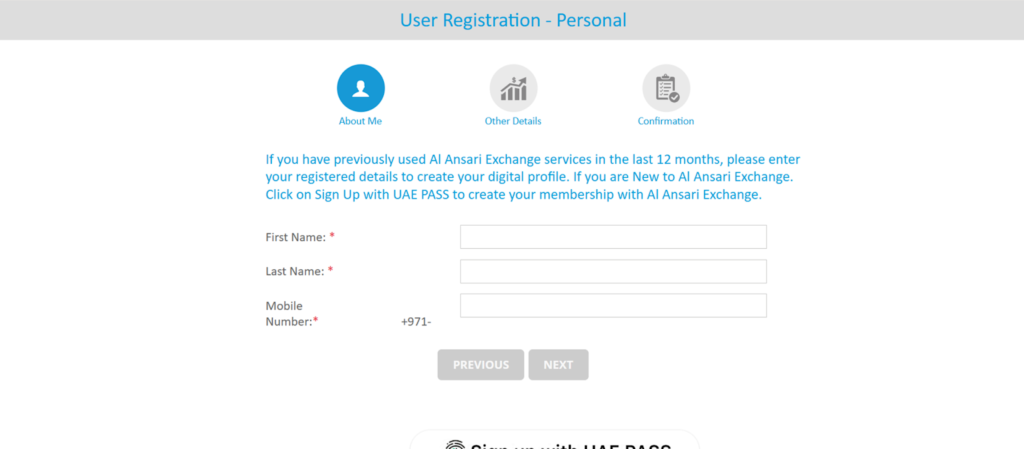
For the Corporate sign-up, you need to fill out a detailed forum asking multiple questions including your industry type, nature of interested service, and others. Here, you can specifically go for an Al Ansari salary card balance check.
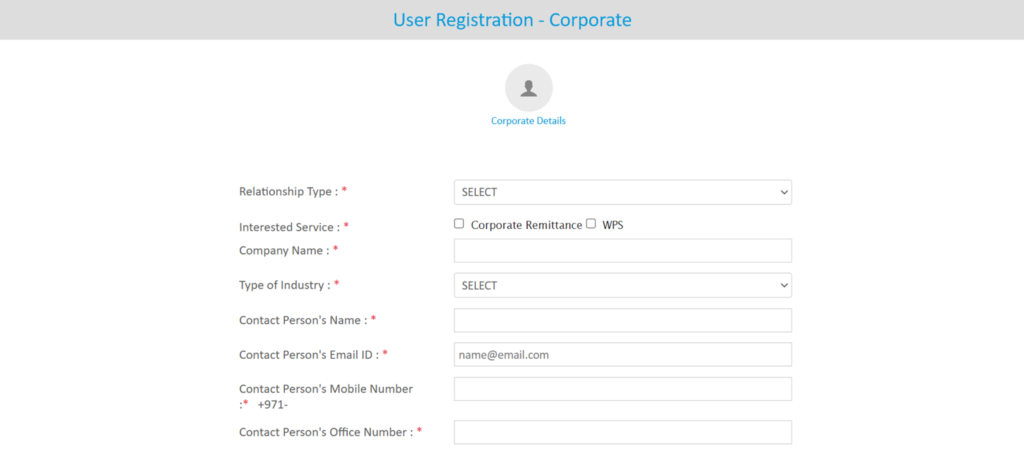
Step 4: Click on Check Balance
Once you log into your account, you will find multiple options in a menu. Find and click on the option named “Check Balance.”
Step 5; View Your Balance And Log Out
Clicking the ‘Check Balance’ option lets you view your current salary account balance. When satisfied with an accurate salary check, remember to Log Out of your account for safety purposes.
Al Ansari Salary Check Online Using The App
The Al Ansari Exchange app offers great mobility with an on-the-go option for salary balance checks. Follow these steps for a quick balance inquiry:
Step 1: Download and Install the App
Go to the Google Play Store (for Android) or the Apple App Store (for iOS) to download the Al Ansari Exchange Send Money app.
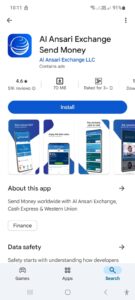
Step 2: Log In/Register
Open the app and click on the ‘Log In’ button. If you don’t have an account yet, sign up by providing your basic details, such as your name, email address, and phone number. Log in after a successful registration, which is a simple process overall.


Step 3: Select ‘My Cards’ Option
Once logged in, go to the “My Cards” section. Observe all the cards linked to your account and select your Payroll Card or PayPlus Card to move to the next step.
Step 4: View Your Balance And Log Out
After selecting the salary card, click on the “View Balance” option. Your current balance shows up. After an Al Ansari salary check online, make sure to log out of your app properly to keep your information secure.
Al Ansari Salary Card Balance Check Using ATMs
Apart from Al Ansari salary balance check online, You can also check your balance at any ATM that accepts Al Ansari Salary Cards. It is mostly free for payroll card check balance.
Step 1: Insert your salary card.
Step 2: Select the balance inquiry option and follow the instructions.
Step 3: Your salary card balance shows up.
Salary Balance Check At an Al Ansari Branch

You can check your current salary balance at any Al Ansari branch. Just visit the nearest one and request a balance check. It is a free-of-charge service. You can check the branch locations from the official Al Ansari Exchange website’s Branches page.
Salary Balance Check Using Customer Support
For an Al Ansari salary balance check, you can contact Al Ansari Exchange customer support for assistance at the number 600 54 6000 or email [email protected]. An Al Ansari Exchange representative will speak with you. They are available from 8 am to 12 pm.
Keep your card number in hand to inform the representative, and customer support will tell you about your current balance after some verification.
For special complaints, email to [email protected].
Note: Never share your card PIN code, not even with the customer care representative.
Al Ansari Exchange Salary Statement Online Check
You can get an online statement for your salary status from the Al Ansari Exchange website through these simple steps:
Step 1: First, log in to your account.
Step 2: Select the Check Balance option and, further, click on the ‘Check Statement’ option, appearing next to the balance.
Step 3: Select “Download Status Minute” now. A PDF statement will be downloaded to your device.
If you have an account with FAB Bank, you can easily keep track of your money. Just use the FAB Balance Check option to know your current balance or if your salary has been credited.
FAQs
Do I need to pay any fee to check my salary card balance?
No, you can conduct an Al Ansari salary balance check using the mobile app free of charge.
Is my Al Ansari card balance updated in real time?
Yes, your balance is updated in real-time after each salary deposit or transaction.
What is the PayPlus Card Al Ansari?
PayPlus is an ATM card from FAB (First Abu Dhabi Bank) allowing money withdrawal from any Al Ansari Exchange branch across the UAE.
How do I secure my payments while using the Al Ansari Exchange?
You can take multiple steps to ensure safe payments through the Al Ansari exchange website or app:
- Always update your profile by providing up-to-date customer contact details.
- Ensure the authenticity of the online app by downloading it from official sources.
- Log out of your website or app account diligently after completing your balance inquiry.
Can I check my Al Ansari card balance without my PIN?
No, you need your PIN to check your balance at an ATM.
How do you get balance alerts for an Al Ansari salary card?
You can set up SMS alerts for balance updates through the Al Ansari Exchange app or website.